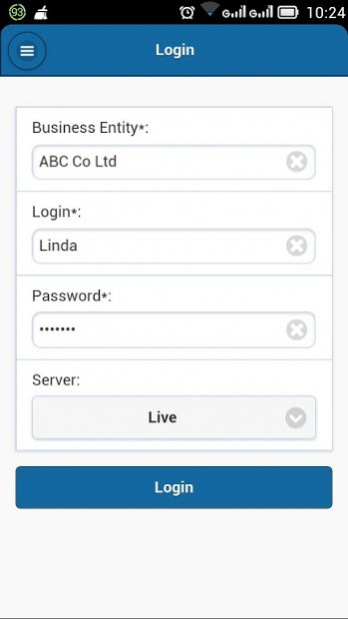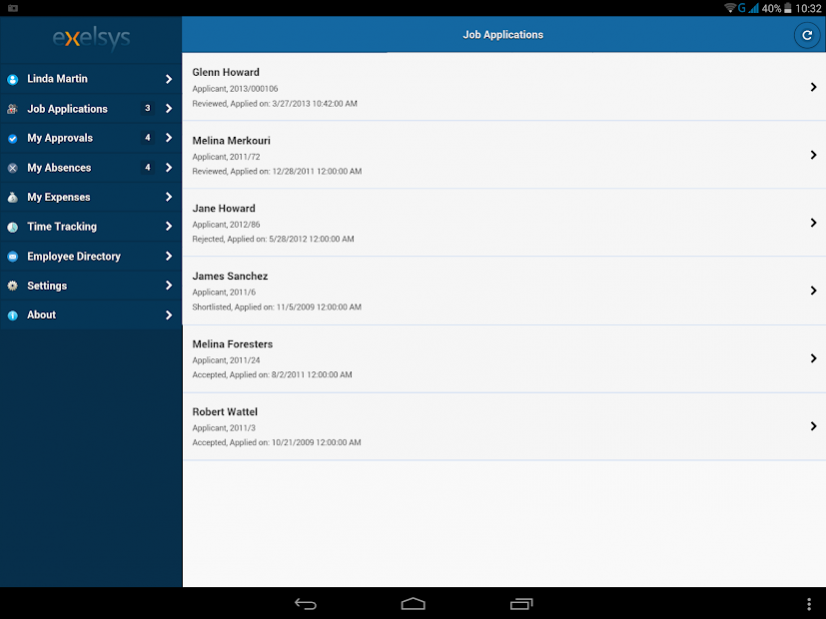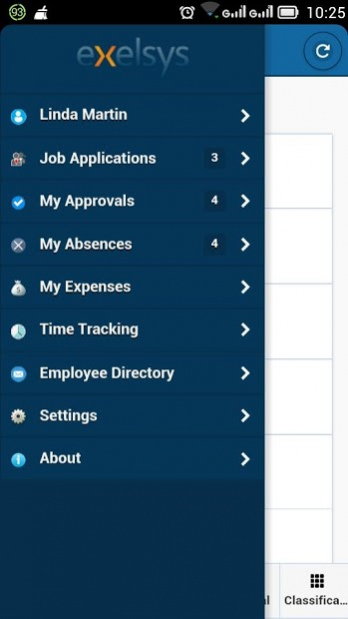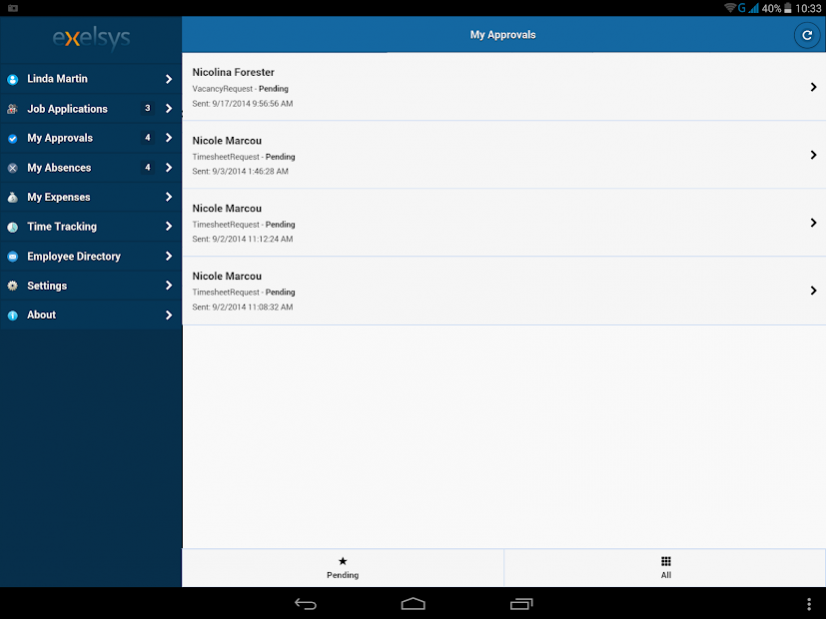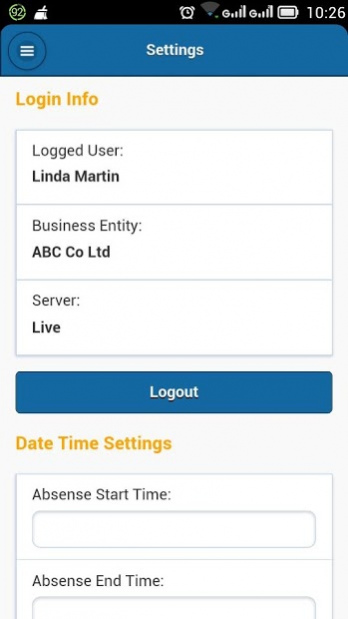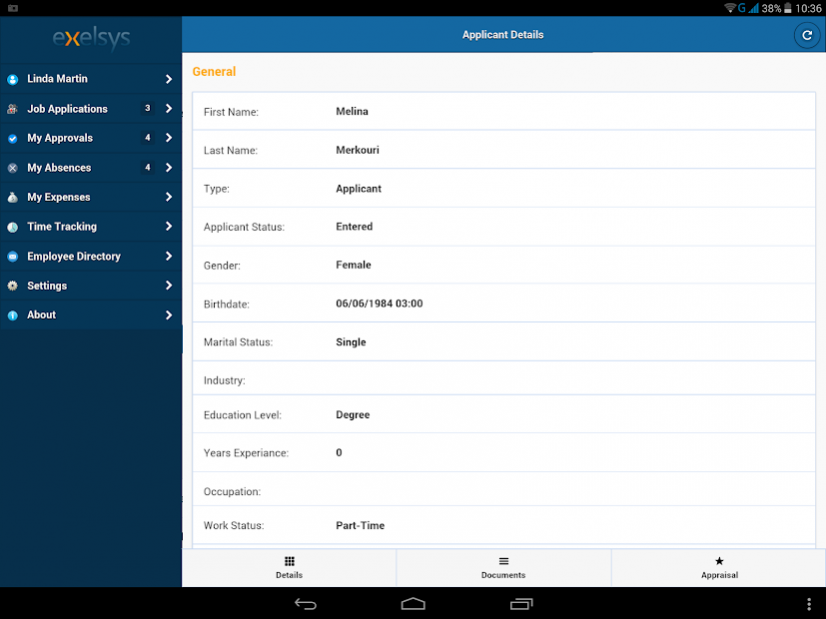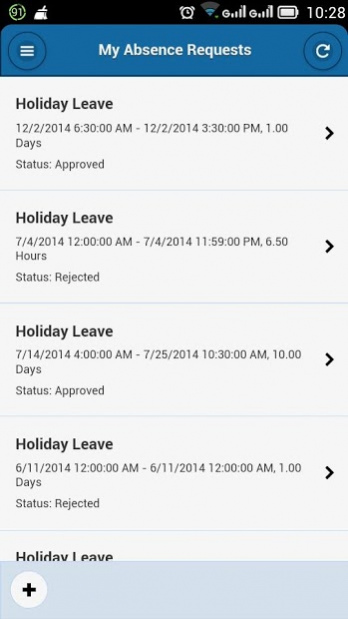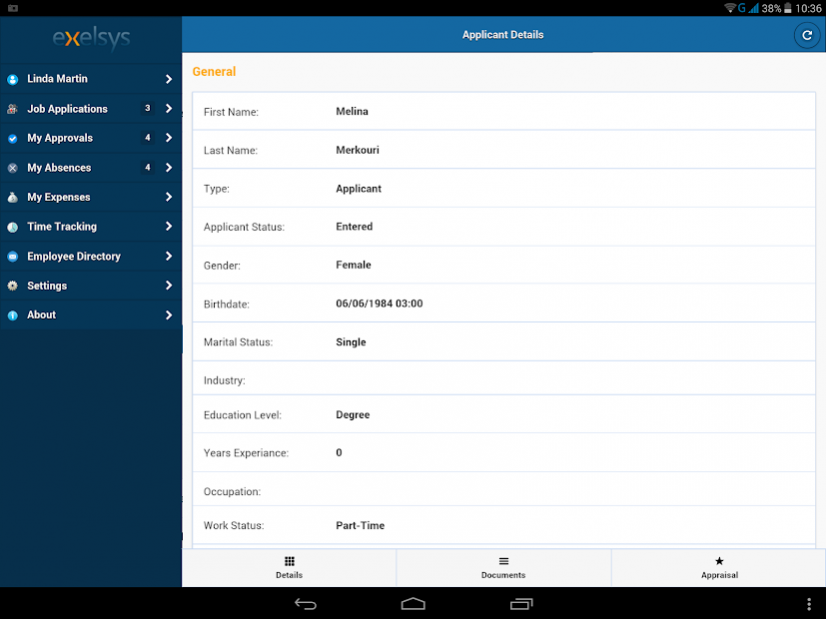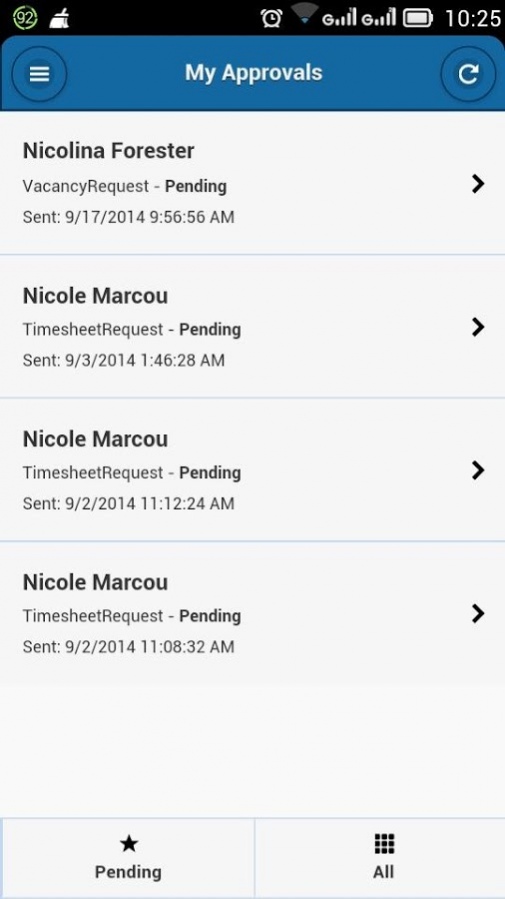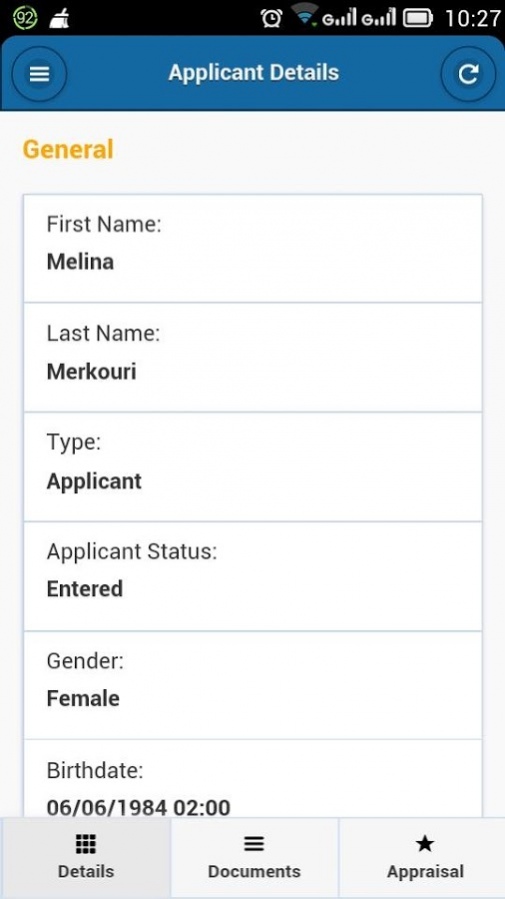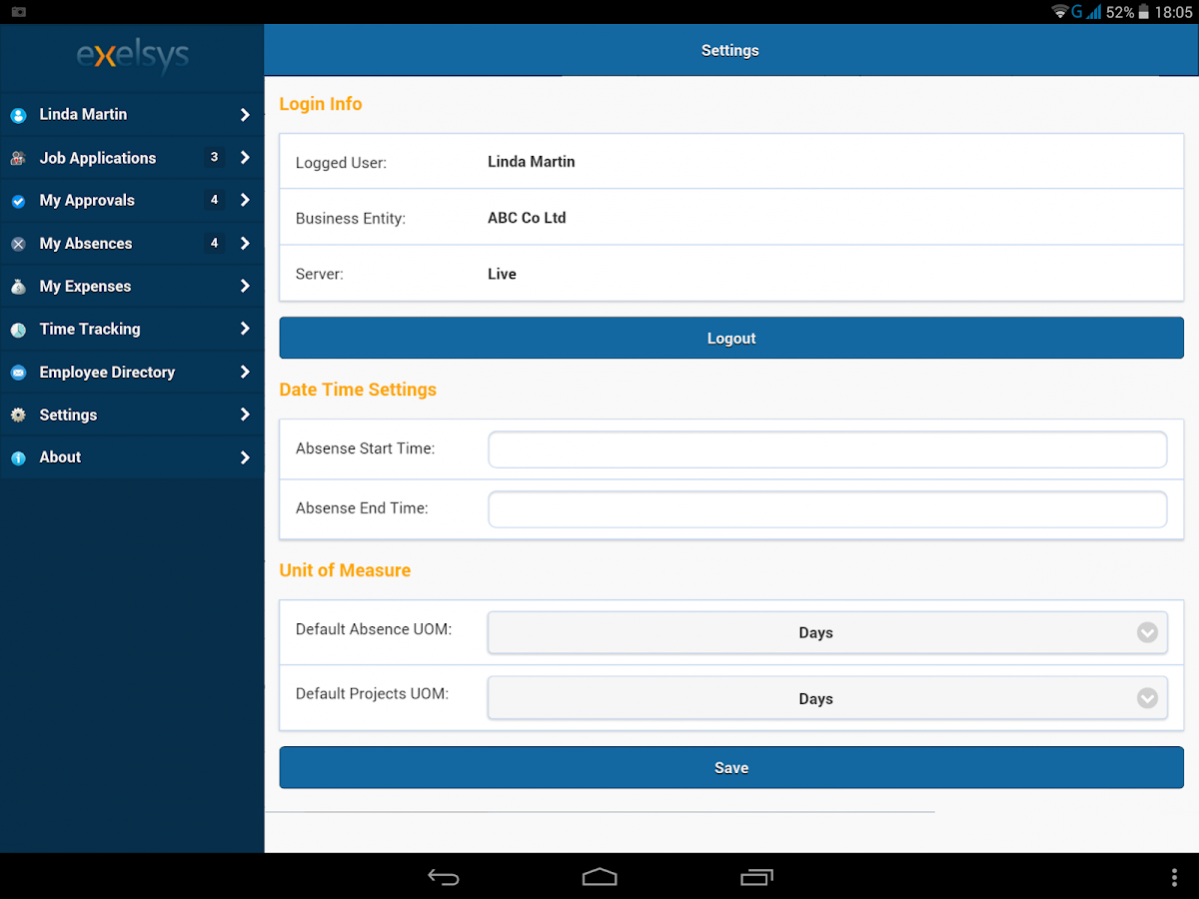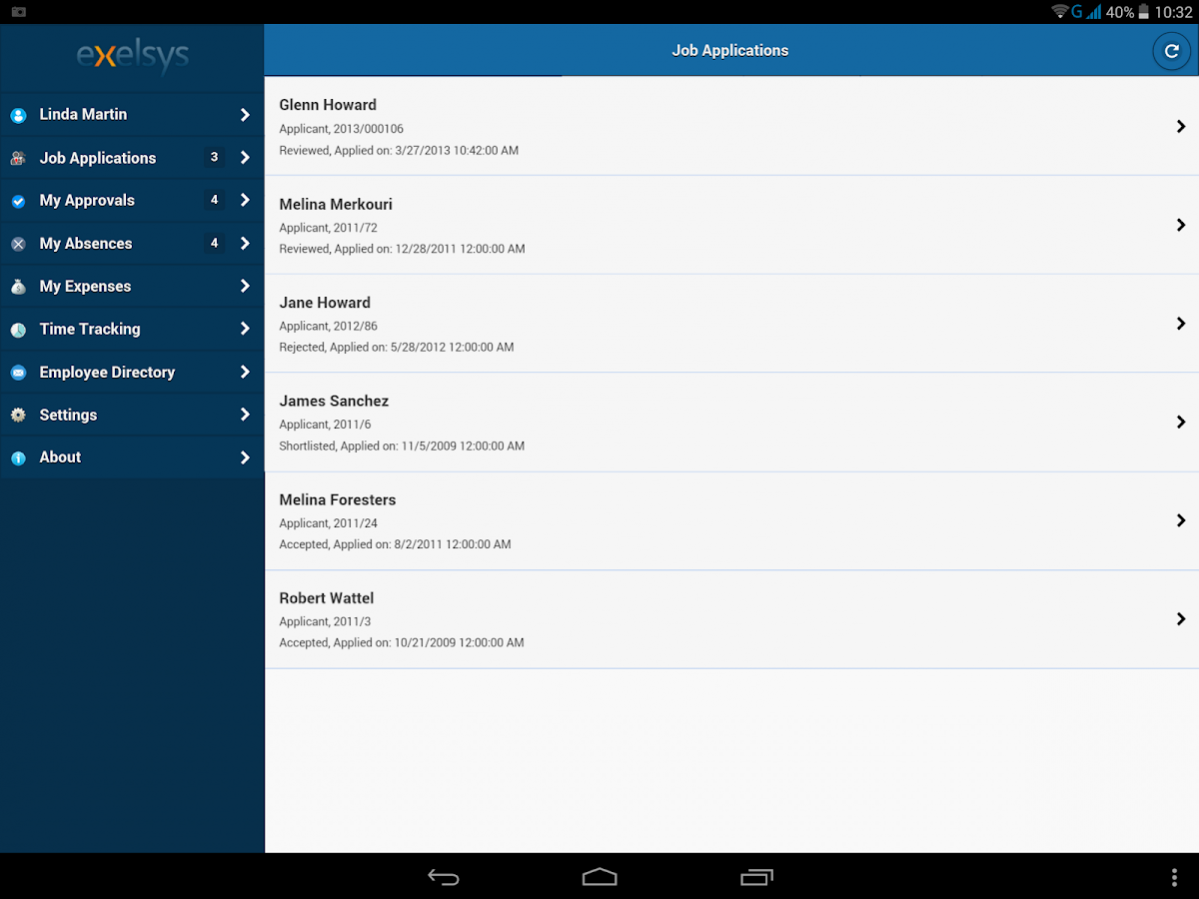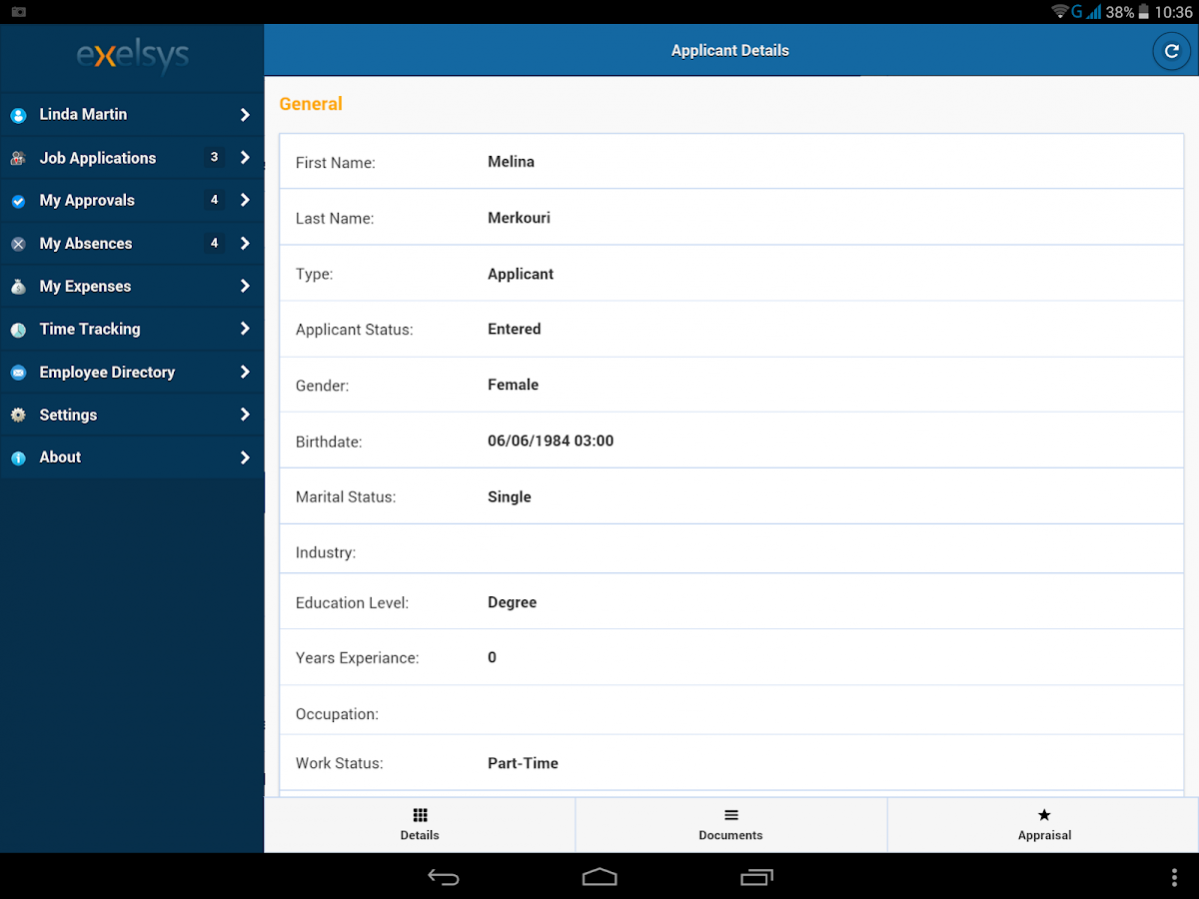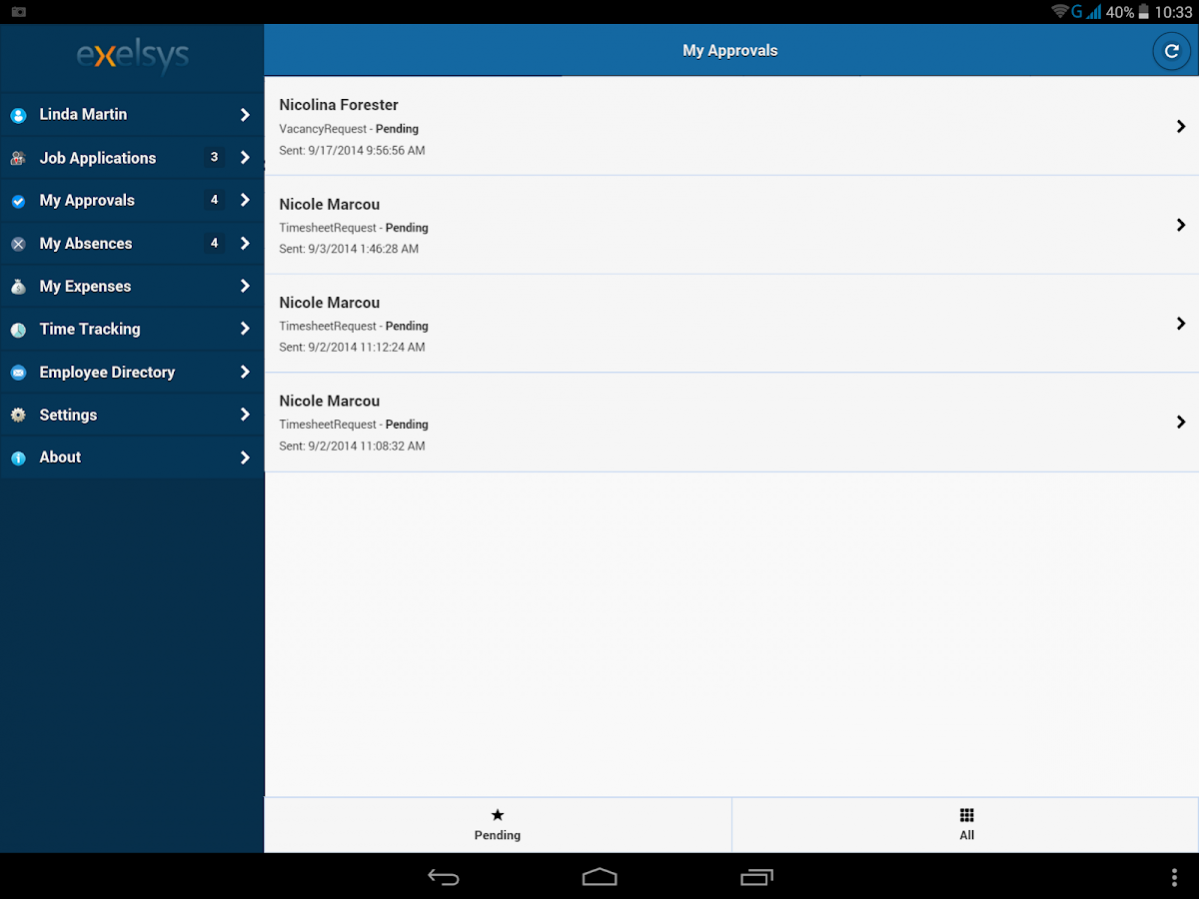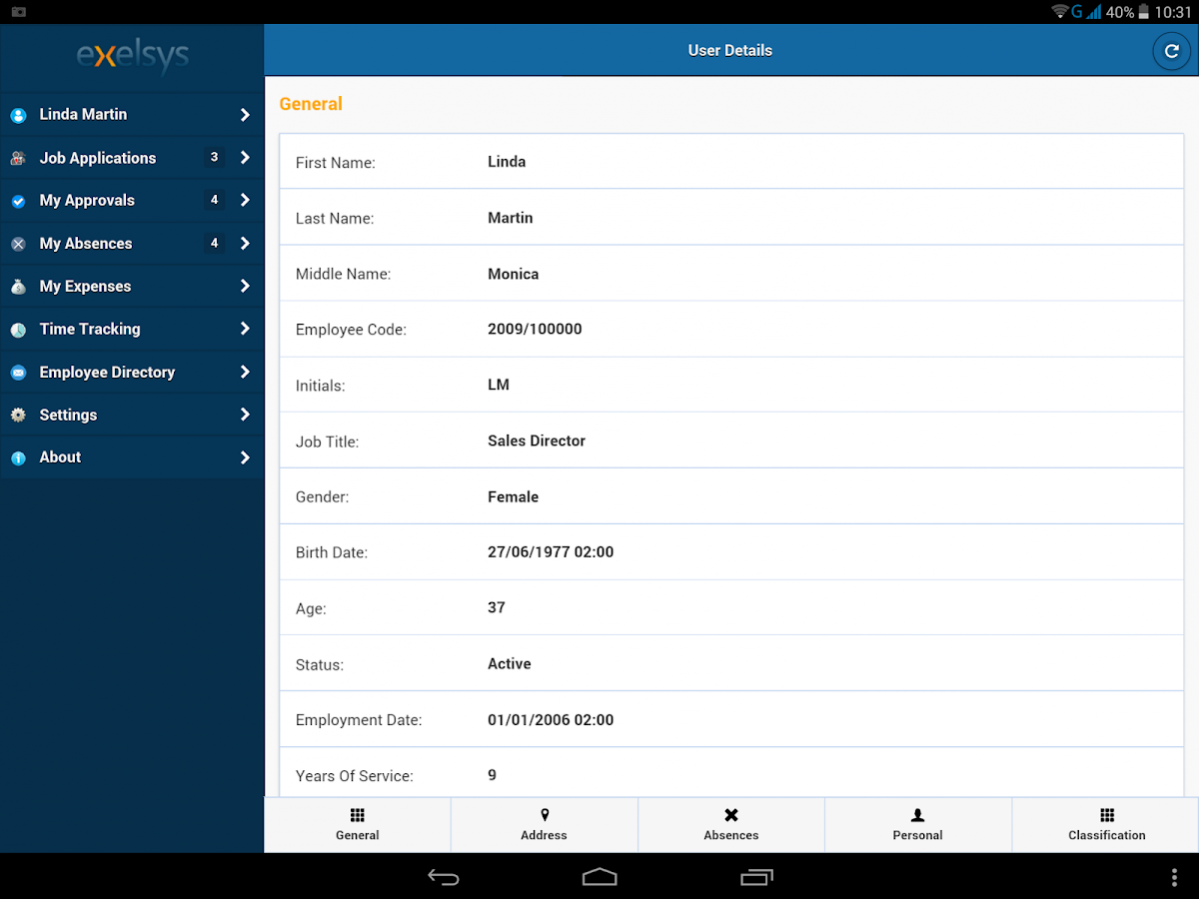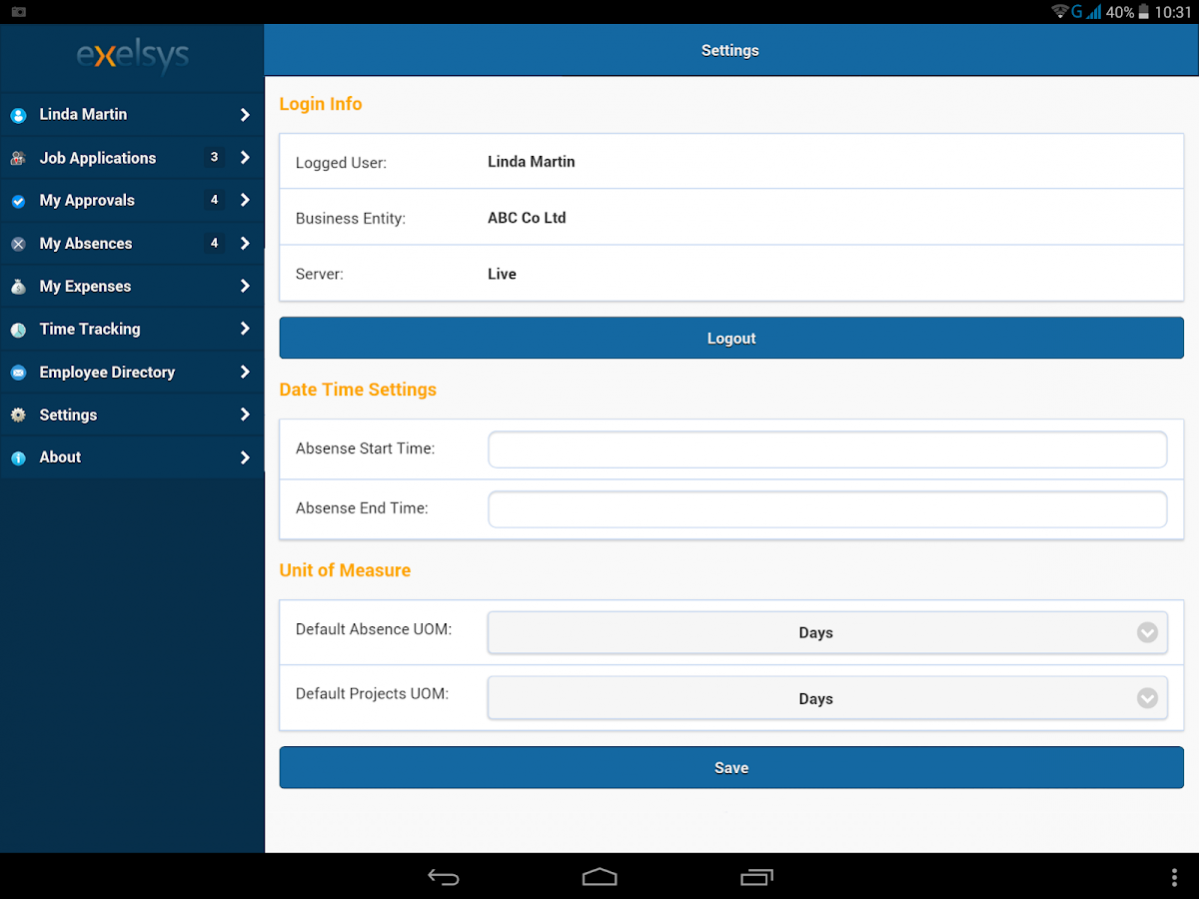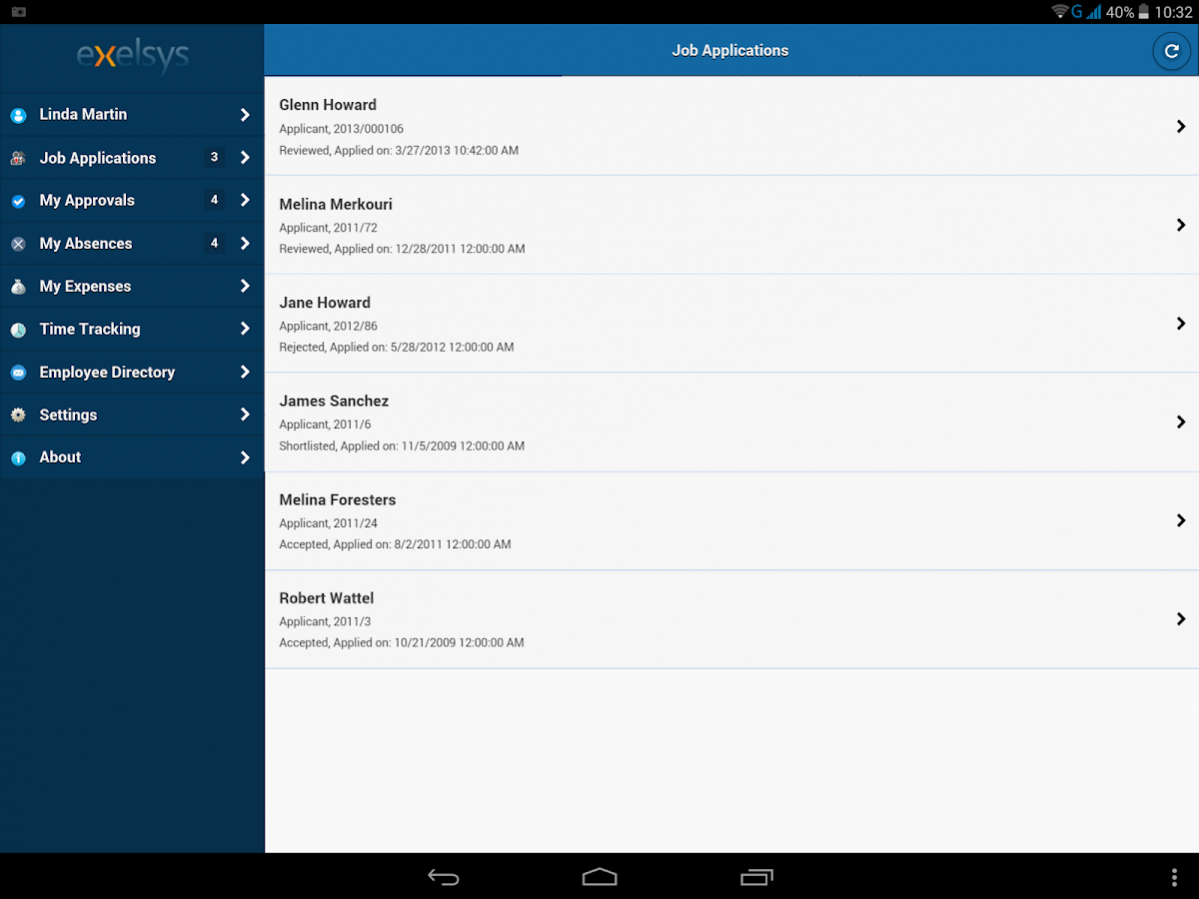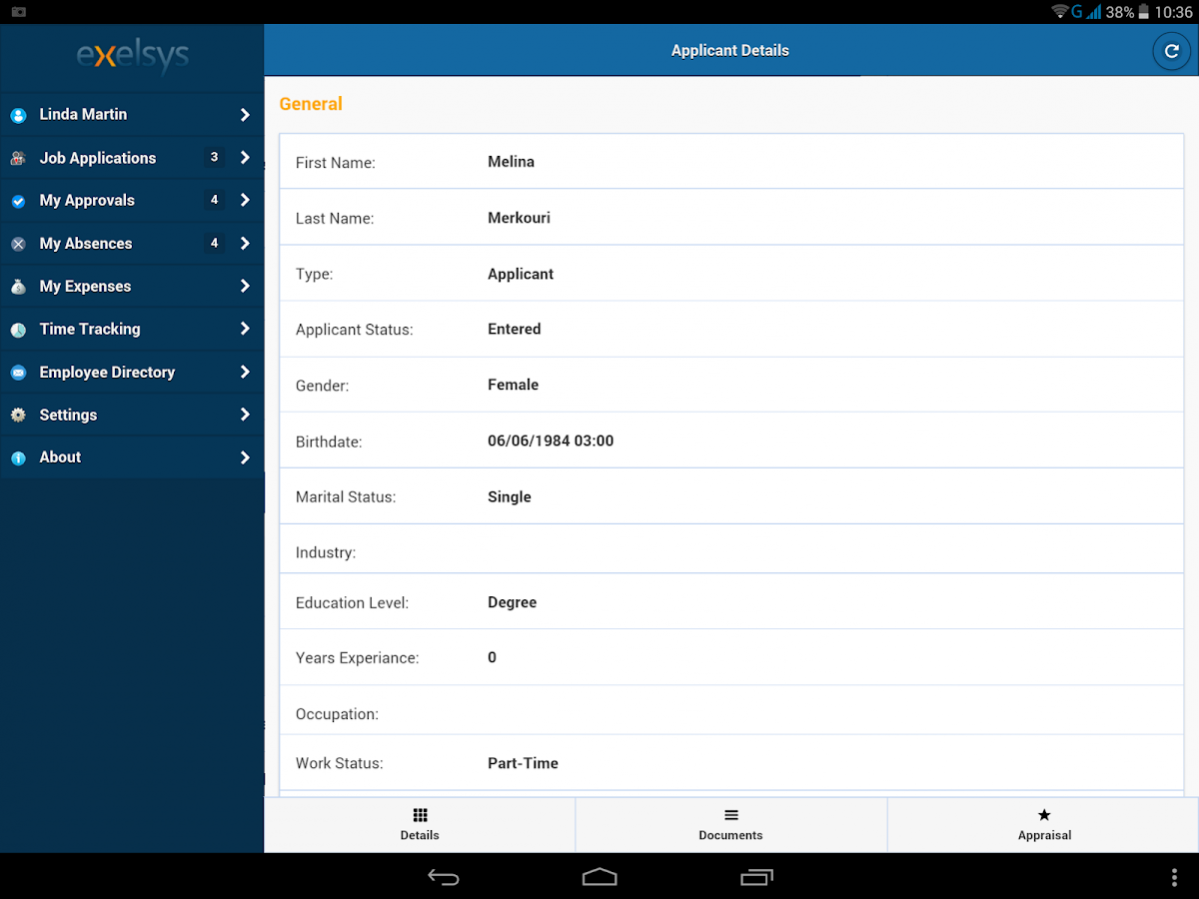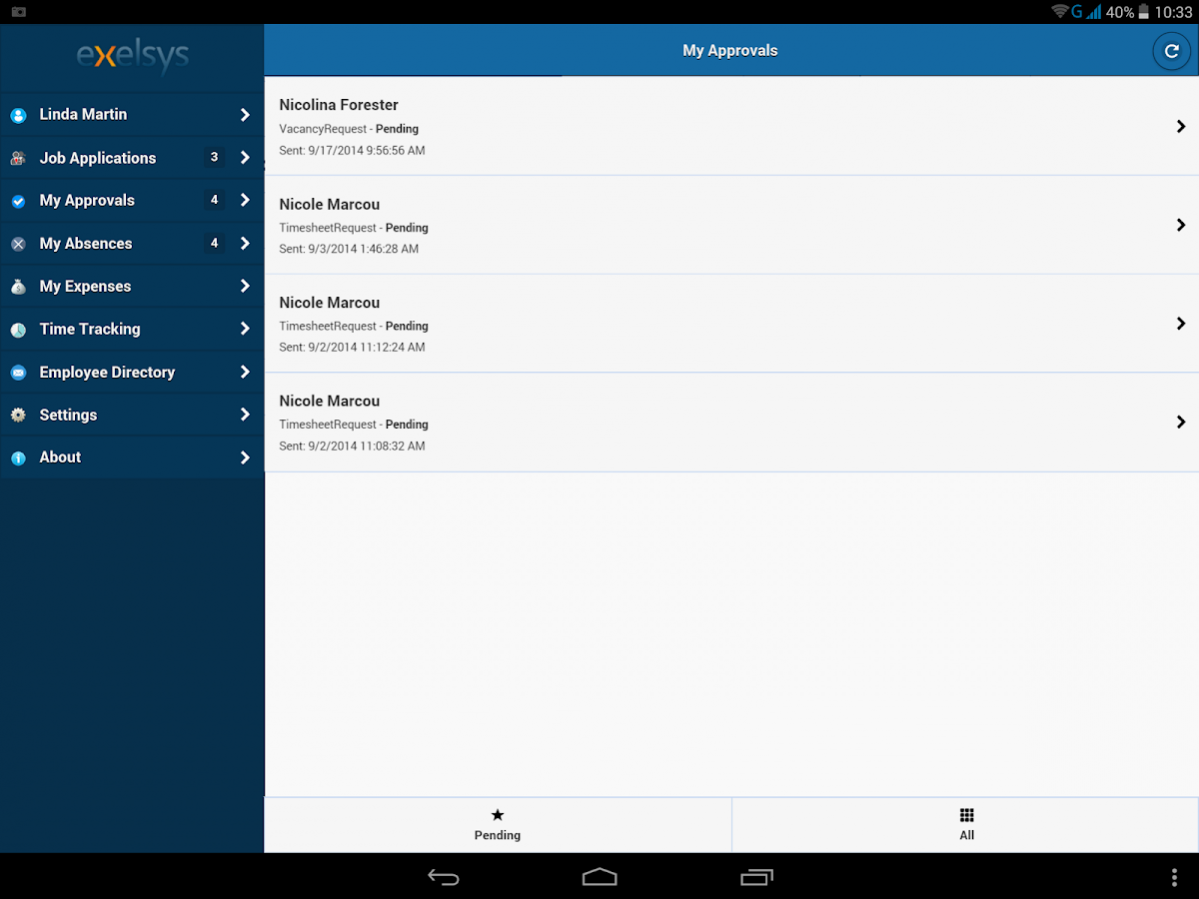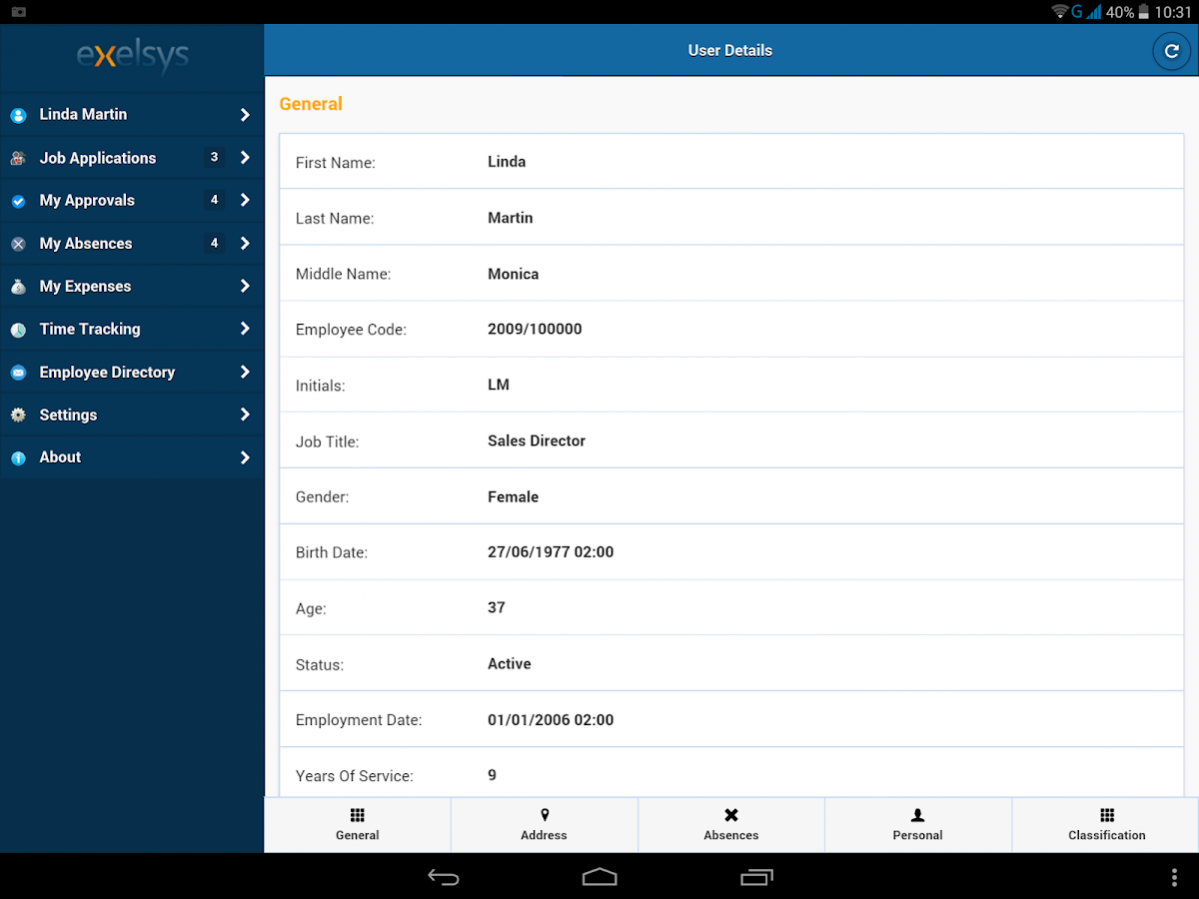Exelsys Mobile 3.0.4
Free Version
Publisher Description
Exelsys Mobile allows you to easily perform frequently used functions of the Exelsys Applications Suite from your mobile device. According to the user’s role in the company and the modules used the system will make available one or more of the following.
* My Approvals
You can review and approve or reject all approval requests forwarded to you for absences, expenses, timesheets, training requests etc. This function is usually available to managers of an organization.
* My Absence Requests
You can submit absence requests for approval by your manager, in the same way as you do in the main Exelsys application, but with the ease of use of a touch mobile device.
* My Personal Details
You can view your employee card details including absence balances information.
* My Expenses
Allows you to enter your expense statements and submit them from approval while on the go.
* Company Directory
Allows you to find the contact details of your fellow employees
* My Job Applications
Shows the Job Applications assigned to you to review. You can easily carry out the interview with applicants by taking your tablet in the interview and having with you all the details related to the applicant’s CV and other details.
About Exelsys Mobile
Exelsys Mobile is a free app for Android published in the Office Suites & Tools list of apps, part of Business.
The company that develops Exelsys Mobile is Exelsys Ltd. The latest version released by its developer is 3.0.4.
To install Exelsys Mobile on your Android device, just click the green Continue To App button above to start the installation process. The app is listed on our website since 2020-08-11 and was downloaded 20 times. We have already checked if the download link is safe, however for your own protection we recommend that you scan the downloaded app with your antivirus. Your antivirus may detect the Exelsys Mobile as malware as malware if the download link to com.exelsys.mobile is broken.
How to install Exelsys Mobile on your Android device:
- Click on the Continue To App button on our website. This will redirect you to Google Play.
- Once the Exelsys Mobile is shown in the Google Play listing of your Android device, you can start its download and installation. Tap on the Install button located below the search bar and to the right of the app icon.
- A pop-up window with the permissions required by Exelsys Mobile will be shown. Click on Accept to continue the process.
- Exelsys Mobile will be downloaded onto your device, displaying a progress. Once the download completes, the installation will start and you'll get a notification after the installation is finished.